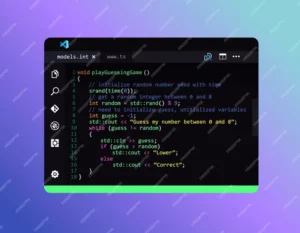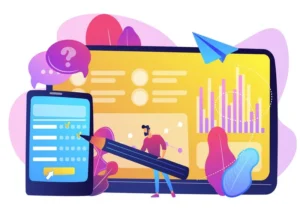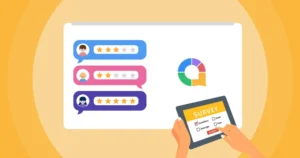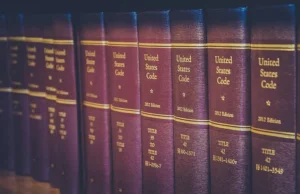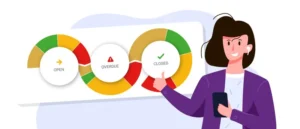Creating Engaging Animated Presentations with Interactive Features: Top Software Picks

In today’s digital age, presentations have evolved beyond static slideshows into dynamic, interactive experiences. To design captivating animated presentations with interactive features, you need the right software tools. In this article, we’ll explore some of the best options available for crafting visually appealing and engaging presentations.
Contents
1. Microsoft PowerPoint:
Microsoft PowerPoint is a well-known and widely used presentation software that has evolved to include interactive features. With PowerPoint, you can seamlessly integrate animations, transitions, and multimedia elements to make your presentations come to life. Features like triggers and hyperlinks enable interactivity, allowing viewers to navigate through content at their own pace. Microsoft’s constant updates ensure that PowerPoint remains a versatile choice for interactive presentations.
2. Prezi:
Prezi takes a unique approach to presentations by offering a canvas-based platform where users create visual stories. This zoomable canvas allows for dynamic transitions and animations, making presentations more engaging. Prezi also supports interactivity through clickable paths and embedded multimedia, providing an immersive experience for viewers. It’s an excellent choice for those looking to break away from traditional slide-based presentations.
3. Adobe Captivate:
Adobe Captivate is a specialized eLearning authoring tool that excels in creating interactive and animated presentations. While its primary focus is on eLearning modules, it can also be used for other types of presentations. Captivate offers a range of interactive elements, such as quizzes, simulations, and branching scenarios. It’s especially suitable for educators and trainers who require assessments and learning interactions in their presentations.
4. Visme:
Visme is an all-in-one visual content creation platform that includes presentation capabilities. It offers a user-friendly drag-and-drop interface with a library of templates, graphics, and animations. Visme’s interactivity features enable you to add clickable links, hover animations, and pop-ups to your presentations. It’s a versatile tool for creating both informative and visually appealing presentations.
5. Haiku Deck:
Haiku Deck focuses on simplicity and visual storytelling. It provides users with a selection of templates and high-quality images to create engaging presentations. While it may not offer as advanced interactivity as some other tools, it excels in its minimalist approach. Haiku Deck is ideal for crafting straightforward, visually pleasing presentations that get straight to the point.
6. Genially:
Genially specializes in creating interactive and animated content, including presentations. It offers a wide range of templates and customization options. You can embed videos, audio, interactive quizzes, and animations into your presentations. Genially’s interactivity extends to creating interactive infographics and visual content, making it a versatile choice for educators and content creators.
7. Emaze:
Emaze is an online presentation software that combines the ease of use of traditional slides with dynamic and interactive elements. It provides templates and 3D animations to enhance your presentations visually. Emaze also supports 360-degree presentations, virtual reality (VR), and interactive content. It’s a valuable choice for those looking to create immersive and engaging presentations.
8. Zoho Show:
Zoho Show offers cloud-based presentation software with a focus on collaboration and interactivity. It enables real-time collaboration on presentations and provides features like polls and surveys to engage the audience during presentations. Zoho Show’s interactive capabilities make it suitable for team meetings, webinars, and educational settings.
9. Canva:
Canva, known for its graphic design capabilities, also offers a presentation tool. While it may not provide the same level of interactivity as dedicated presentation software, Canva’s extensive library of visuals and templates allows you to design visually appealing slides. You can integrate videos, GIFs, and clickable links to add a degree of interactivity to your presentations.
10. Google Slides:
Google Slides is a cloud-based presentation software that allows for easy collaboration and sharing. While its interactivity features are more basic compared to some other options, it’s a practical choice for collaborative work and basic interactive elements. Google Slides is a free and accessible tool for creating and sharing presentations online.
In conclusion, the best software for designing animated presentations with interactive features depends on your specific needs and preferences. Each of the mentioned tools offers a unique set of features and capabilities, ranging from advanced eLearning interactions to simple, visually appealing presentations. Consider your project requirements, audience, and design preferences when selecting the most suitable software for your interactive presentations.