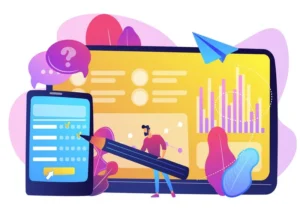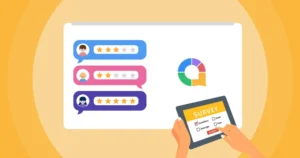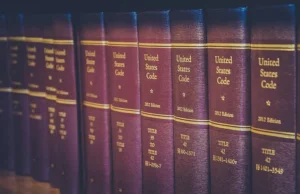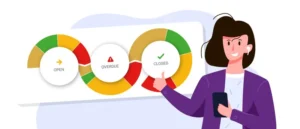Integrating External CSS Frameworks with ReactJS: A Step-by-Step Guide

ReactJS is a popular JavaScript library for building user interfaces, offering the ability to create interactive, component-based applications. While React provides its own styling solution via CSS-in-JS with libraries like Styled Components, there are times when you might want to use an external CSS framework like Bootstrap, Material-UI, or Bulma to streamline your application’s design. In this step-by-step guide, we will explore how to effectively integrate external CSS frameworks with ReactJS.
Contents
1. Prerequisites:
Before we wewe into integrating external CSS frameworks with ReactJS, make sure you have the following prerequisites in place:
- React Project: You should have an existing or newly created React project where you want to incorporate an external CSS framework.
- Node.js and npm: Ensure you have Node.js and npm (Node Package Manager) installed on your system. You can download them from the official website if needed.
2. Selecting an External CSS Framework:
The first step is to choose an external CSS framework that suits your project’s design requirements. Some popular options include Bootstrap, Material-UI, Semantic UI, Foundation, Bulma, and many more. Research and select the one that aligns with your project’s design goals.
3. Installation:
After selecting the CSS framework, you need to install it in your React project. For example, if you’ve chosen Bootstrap, you can install it using npm. Open your project’s root directory in the terminal and run:
npm install bootstrap
If you’ve chosen a different framework, replace “bootstrap” with the package name relevant to your choice.
4. Importing the CSS Framework:
Once the framework is installed, you need to import its CSS file into your project. In a typical React application, you can do this in two ways:
4.1 Importing in the JavaScript File:
In your JavaScript or JSX files (e.g., your App.js), you can import the CSS file like this:
import 'bootstrap/dist/css/bootstrap.css';
Replace the path with the actual path to the CSS file of your chosen framework.
4.2 Using the Index.html File:
Alternatively, you can include the CSS file directly in your public/index.html file by adding a link to the external CSS framework. For Bootstrap, you can include the following line in the <head> section of your HTML file:
<link rel="stylesheet" href="https://maxcdn.bootstrapcdn.com/bootstrap/4.5.2/css/bootstrap.min.css">
This method is recommended when you want to include CSS globally throughout your application.
5. Implementing Framework Components:
External CSS frameworks come with pre-designed components that you can use in your React application. To utilize these components, follow the documentation provided by the framework. You’ll typically find guidelines for creating buttons, navigation bars, forms, and more. Incorporate these components into your React components as needed.
For instance, if you’re using Bootstrap, you can start using Bootstrap’s components like Button, Navbar, or Form in your JSX code.
6. Customizing and Extending Styles:
While the CSS framework provides a consistent and polished look, you might want to customize it to match your project’s unique design. To do this, you can create your own CSS files and use specific class names or IDs to target and style elements as needed. By creating custom CSS, you can maintain a harmonious blend of the framework’s design and your project’s distinct style.
7. Testing and Refining:
As you integrate the external CSS framework and customize styles, it’s crucial to thoroughly test your React application to ensure that everything functions as expected. Pay attention to responsiveness, UI elements, and interactions. Make adjustments as needed to achieve the desired look and feel.
8. Potential Challenges:
While integrating external CSS frameworks with ReactJS can greatly speed up the development process and enhance the visual appeal of your application, it may also introduce challenges, such as:
- CSS Conflicts: Incompatibility issues can arise when combining multiple CSS frameworks or external styles with your custom styling.
- Specificity Conflicts: The specificity of CSS selectors might clash with styles defined in the framework, leading to unexpected design issues.
- Unused Code: You may end up importing a substantial portion of the CSS framework, including styles you don’t need, which can affect page load times.
To mitigate these challenges, it’s essential to manage CSS efficiently, organize styles, and maintain a clean and modular approach.
9. Conclusion:
Integrating external CSS frameworks with ReactJS is a common practice that enables developers to create visually appealing and responsive web applications efficiently. By selecting the right CSS framework, importing it correctly, and customizing styles as needed, you can harness the power of external CSS frameworks to enhance your React projects while saving valuable development time.