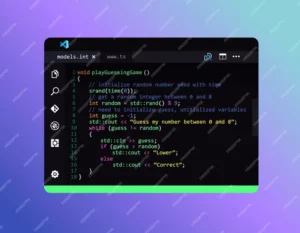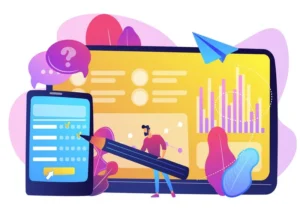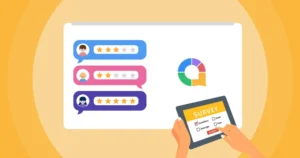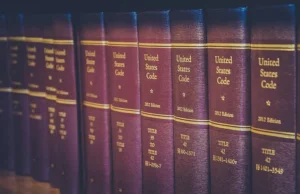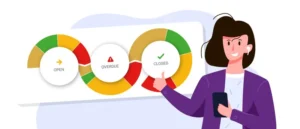Unleashing Collaborative Creativity with Padlet: Advantages and Features

Collaborative content creation has become an integral part of modern education and work environments. Padlet, a versatile online platform, offers a unique set of advantages that make it a preferred choice for many individuals and organizations. In this article, we will delve into the numerous benefits and features of Padlet that empower users to collaborate and create content seamlessly.
Advantages of Using Padlet:
- User-Friendly Interface: Padlet’s intuitive design ensures that users of all ages and technical backgrounds can easily navigate and utilize its features. This accessibility encourages broader participation in collaborative projects.
- Multimedia Integration: Padlet supports a wide range of multimedia, including text, images, videos, documents, and links. This diversity allows collaborators to express themselves creatively and convey complex ideas effectively.
- Real-Time Collaboration: With Padlet, multiple users can collaborate on the same board simultaneously. This real-time interaction fosters dynamic brainstorming sessions, making it an excellent choice for remote teams and classrooms.
- Customizable Layouts: Users have the flexibility to choose from various board layouts, including grid, freeform, and stream. This customization ensures that Padlet adapts to diverse content creation needs, from mind maps to mood boards.
- Accessibility and Inclusivity: Padlet’s commitment to accessibility is evident through features like alt text for images and compatibility with screen readers. This inclusivity ensures that all collaborators can participate effectively.
- Privacy and Security: Padlet offers multiple privacy settings, allowing users to control who can view and edit their boards. This makes it suitable for both public projects and confidential collaborations.
- Cross-Platform Compatibility: Padlet is accessible through web browsers and mobile apps, ensuring that users can work on their projects seamlessly across devices.
- Integration with Other Tools: Padlet integrates with popular educational platforms like Google Classroom and Microsoft Teams, streamlining the workflow for educators and students.
- Feedback and Assessment: Educators can use Padlet to collect assignments, provide feedback, and assess student work. Its versatility makes it an excellent tool for both formative and summative assessments.
- Collaboration Beyond Boundaries: Padlet transcends geographical boundaries, making it an ideal choice for international collaborations and global projects. Users from around the world can come together on a single board.
Notable Features of Padlet:
- Comments and Discussions: Collaborators can leave comments, ask questions, and engage in discussions directly on the board. This feature enhances communication and ensures that conversations are contextually linked to the content.
- Embedding Content: Users can embed content from external sources like YouTube, Google Drive, and websites, enriching their boards with valuable resources.
- Privacy Controls: Padlet provides three privacy settings – public, hidden, and secret – enabling users to choose the level of visibility and accessibility for their boards.
- Templates: Padlet offers a variety of templates tailored for different purposes, such as brainstorming, presentations, and lesson planning. These templates jumpstart the content creation process.
- Moderation: Moderation tools allow educators and board owners to review and approve content before it is visible to others, ensuring a safe and controlled environment.
- Export and Sharing: Finished Padlet boards can be exported in various formats or shared as a link, PDF, or image. This makes it easy to showcase or distribute collaborative work.
- Analytics: Padlet offers insights into board activity, including views, contributions, and engagement metrics. Educators can use this data to gauge student participation and comprehension.
- Support and Resources: Padlet provides comprehensive support and resources, including tutorials, case studies, and an active community forum, ensuring users can maximize their experience.
In conclusion, Padlet’s advantages and features make it a versatile and powerful tool for collaborative content creation across educational, professional, and creative domains. Its user-friendly interface, multimedia integration, real-time collaboration, and privacy controls empower users to collaborate effectively while fostering creativity and inclusivity. Whether you are an educator, a creative professional, or a team leader, Padlet can enhance your collaborative content creation endeavors.